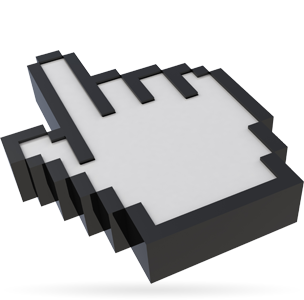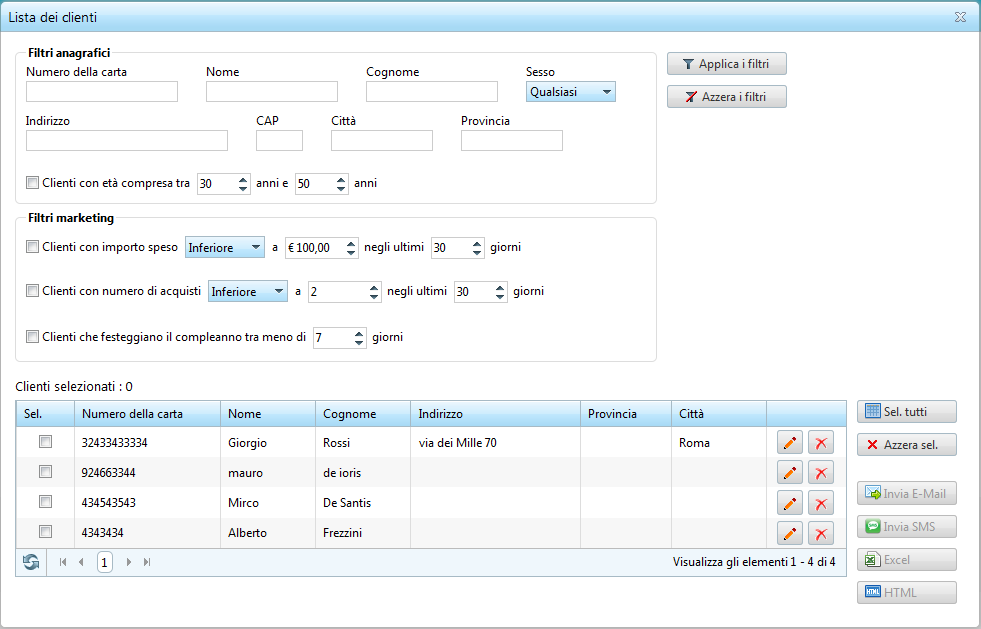- Home Screen
- Customer screen
- Add a new customer
- Manage customers
- Customer transactions
- Import from file
- Customer groups
- Multi-level loyalty system
- Products and services
- Definition of rewards
- Definition of subscriptions
- Definition of repeat purchases
- Stores
- Stores groups
- Stores analysis
- Preferences
- SMS and Email settings
- Set up Customer Portal
- Web/WI-FI customer registration
- Transaction history
- Statistics
- Manage bookings
- Users
- Loyalty circuits
- Multi level marketing
- Virtual Fidelity Card for IOS and Android
Manage customers
This feature allows you to carry out investigations on your own customer records. Filters allow you to select customers on the basis of specific characteristics.
Individual actions can then be performed on customers thus identified, for example editing or deleting their records, or one action can be applied to the whole group such as sending a group SMS or email. For these types of operations, you first need to select customers by means of the check box placed at the side of each customer and then use one of the functions accessible with the buttons located to the right of the list (SMS, Email, Export, etc. )
The system is able to select customers based on three groups of filters:
Personal Data Filters
These filters allow you to identify customers based purely on personal data such as name, surname, sex and age. For the age filter you can specify an age range for the customers you want to display.
Marketing Filters
For these filters which are of particular use for SMS / Email marketing, the following options are available:
- Amount spent : Allows you to search for customers based on the amount spent in a given period. For example, you can identify customers who have spent less than 50 Euros in the last 60 days. A search of this type can be used to send these customers, who do not seem inclined to make purchases, promotional messages offering special deals designed to entice the customer to make purchases again.
- Number of purchasesThis filter is very similar to the above but acts only on the number of purchases rather than on the amount spent.
- Birthday approaching : Allows you to find customers who will celebrate their birthday within a certain number of days. The filter is useful for sending messages of congratulations which may be combined with promotional offers.
State filter
The state filters allow to spot the customers according to the registration method into the system (manually, via WiFi, Web etc..) or based on particular action taken from the customers (use of the smartphone App, "like" to Facebook pages).