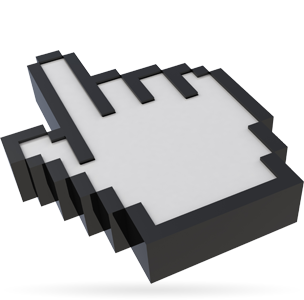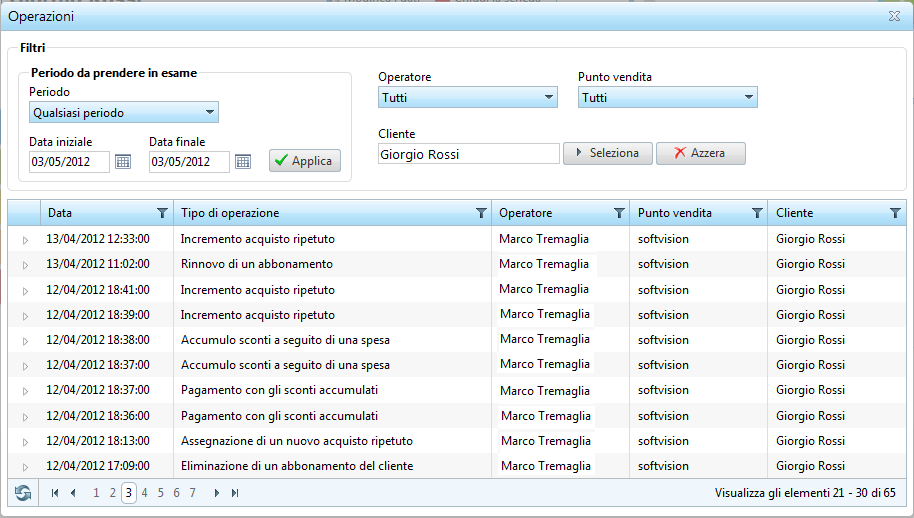- Home Screen
- Customer screen
- Add a new customer
- Manage customers
- Customer transactions
- Import from file
- Customer groups
- Multi-level loyalty system
- Products and services
- Definition of rewards
- Definition of subscriptions
- Definition of repeat purchases
- Stores
- Stores groups
- Stores analysis
- Preferences
- SMS and Email settings
- Set up Customer Portal
- Web/WI-FI customer registration
- Transaction history
- Statistics
- Manage bookings
- Users
- Loyalty circuits
- Multi level marketing
- Virtual Fidelity Card for IOS and Android
Transaction history
Each transaction performed by a user (loading points, sales, subscriptions, etc.) is saved in Softvision Fidelity Card in great detail.
The "Transaction history" function in the "Company" menu allows you to see the list of all transactions in a given period. The analyses can be filtered by the user who performed the transaction, the outlet or the customer in the transaction.
For each transaction, the date, the type, the user who carried it out, the shop and the customer involved in the transaction are shown.
In most cases further details are accessible by expanding the table rows. For example, in the case of "Load points for spending", the amount of the purchase, the discount points loaded and any accumulated discount (if the "Discount" campaign is active) are also displayed.