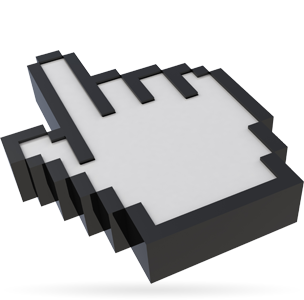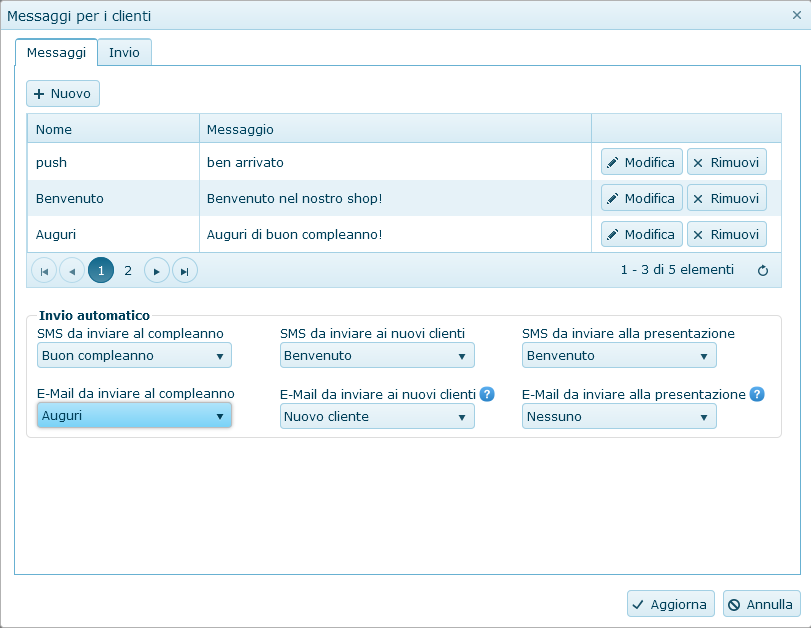- Home Screen
- Customer screen
- Add a new customer
- Manage customers
- Customer transactions
- Import from file
- Customer groups
- Multi-level loyalty system
- Products and services
- Definition of rewards
- Definition of subscriptions
- Definition of repeat purchases
- Stores
- Stores groups
- Stores analysis
- Preferences
- SMS and Email settings
- Set up Customer Portal
- Web/WI-FI customer registration
- Transaction history
- Statistics
- Manage bookings
- Users
- Loyalty circuits
- Multi level marketing
- Virtual Fidelity Card for IOS and Android
SMS and Email settings
Softvision Fidelity Card provides many functions for SMS/E-Mail marketing management. In "Configuration" menù you will find the function Customer Messages with which is possible to configure the software for sending messages to customers. It will be possibile to create messages to be sent automatically (at the birthday, registration or presentation) or personal messages to use for marketing to your customers. Consider that messages will be sent only to customers for which is activated the "Consent to profiling" option in the customer screen window.
In the first tab of this function you can add your messages by clicking on "Add new" button. During the message creation you should define the name, the object and the text of the message. Moreover you have to specify the "use type" choosing between "E-Mail", "SMS" o "Both". Obviously in the latter cases the message should not contain particular text format and must have a lenght lower than 160 characters.
At the bottom of this screen we can set the messages to sent at the birthday, registration and presentation of a new customer.
Let's move on the "Sending" section, where it's possibile to set the sender of the messages. For the e-mail messages, it will be indicated the email address (usually that related to the shop) while for the SMS messages we can set an arbitrary text up to 12 alphanumeric characters.
In the same section there are also the settings related to the SMTP server to use for massive sending. About this, the automatic messages (birthdays ecc.) will be sent using an internal procedure, while for the massive sending from the Customer management, the system will use the SMTP server created from the user. When there are more server SMTP, Softvision Fidelity Card will use each server, spreading the load and avoiding to reach the limits set from the providers of SMTP. Anyway, if you want to use a specific SMTP, you can deactivate the others from their property, thru the "edit" button.
Since often the SMTP services (especially those provided with free emailbox) could work only with the related provider internet connection, or may have strong limitations, may be necessary to use a different SMTP service. Searching on internet there are many; for example we've tested succesfully the TurboSMTP free service, that offer 200 messages at day for one month.
You can register at free TurboSMTP; following the settings to use the service: