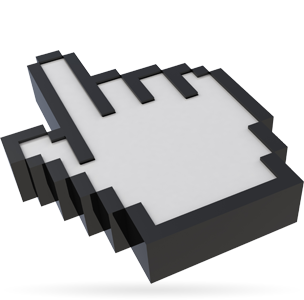- Home Screen
- Customer screen
- Add a new customer
- Manage customers
- Customer transactions
- Import from file
- Customer groups
- Multi-level loyalty system
- Products and services
- Definition of rewards
- Definition of subscriptions
- Definition of repeat purchases
- Stores
- Stores groups
- Stores analysis
- Preferences
- SMS and Email settings
- Set up Customer Portal
- Web/WI-FI customer registration
- Transaction history
- Statistics
- Manage bookings
- Users
- Loyalty circuits
- Multi level marketing
- Virtual Fidelity Card for IOS and Android
Add a new customer
To add a new customer to your records, simply click on "Add a customer" from the home screen,
which is the same as selecting "New customer" from the "Customer" menu.
Another way is to use the "Introduce a customer" always accessible from the "Customers" menu. To do this requires that you are currently viewing the details of the customer who is "introducing" a friend to the business. At the end of the procedure the customer who made the introduction will receive the gift specified in his/her group membership.