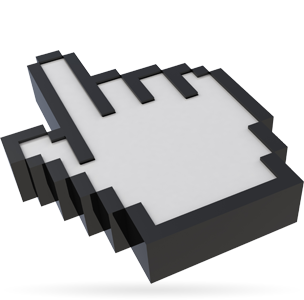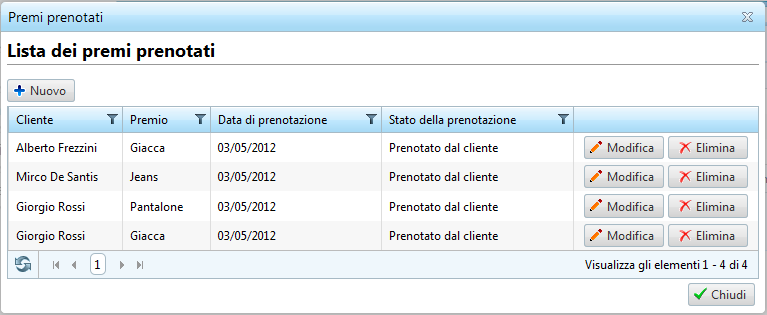- Home Screen
- Customer screen
- Add a new customer
- Manage customers
- Customer transactions
- Import from file
- Customer groups
- Multi-level loyalty system
- Products and services
- Definition of rewards
- Definition of subscriptions
- Definition of repeat purchases
- Stores
- Stores groups
- Stores analysis
- Preferences
- SMS and Email settings
- Set up Customer Portal
- Web/WI-FI customer registration
- Transaction history
- Statistics
- Manage bookings
- Users
- Loyalty circuits
- Multi level marketing
- Virtual Fidelity Card for IOS and Android
Manage bookings
If a customer wishes to withdraw a unavailable reward because the product to homage is exhausted, you must make a reservation of the reward. This can be done from the main screen in the "Collection Points" or directly from the "Manage bookings" in the "Company" menu.
This function also has the task of keeping track of every single booking for each of which shows the client that made the request, the rewards, the date and the status of the booking. This is initially set to "Reserved by the customer." Subsequently, the operator will be responsible for updating this taking it to "Required to supplier", when the product of the award is ordered from the supplier or click "Available" when the product is delivered by the supplier to the store. In the latter case, the operator must also update the number of available products using the products configuration.