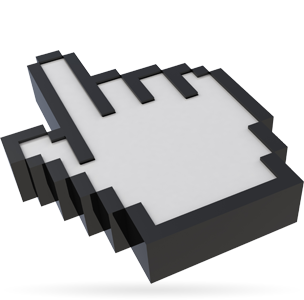- Home Screen
- Customer screen
- Add a new customer
- Manage customers
- Customer transactions
- Import from file
- Customer groups
- Multi-level loyalty system
- Products and services
- Definition of rewards
- Definition of subscriptions
- Definition of repeat purchases
- Stores
- Stores groups
- Stores analysis
- Preferences
- SMS and Email settings
- Set up Customer Portal
- Web/WI-FI customer registration
- Transaction history
- Statistics
- Manage bookings
- Users
- Loyalty circuits
- Multi level marketing
- Virtual Fidelity Card for IOS and Android
Customer registration via web and WI-FI
The assignment of a loyalty card to a new customer involves the manual loading of customer master data and card number. This operation, normally performed by an operator, it is often slow and laborious.
The application offers a practical system to automate the process through a web page, also accessible via Hotspot WI-FI, to which customers can connect to upload their own data and create their loyalty card in full autonomy.
Subsequently, customers can go to the store to pick up the card, without further intervention by the operator of the mall.
In preferences function of "Settings" menu, there is a page that allows you to customize the registration process and the appearance on the Website.
The options are as follows:
- Allow customers to enter the code on the card: this option must be enabled if customers already have the loyalty card and use the website only for entering their personal details, otherwise the card code will be generated automatically and will have a value in the range specified in the preferences.
- Customer group: is the users group to be assigned to customers who register through this procedure.
- Validation mode: allows you to enable a procedure to verify the correctness of the email or the phone number inserted. In the first case, customer must validate his registration by clicking on a link received via e-mail, while in the second case will have to enter a code that will be sent with an SMS on his cellphone.
- Required data: You can choose which personal data should be required and whether the request should be mandatory or not.
The registration web page can be inserted directly within your website using the HTML code shown in the box ”HTML code to insert...”, but if you do not have a website you will need to communicate to your customers the web address specified in the "Registration page URL".
Registration via WI-FI
This mode is similar to the registration via Web but with a major difference: it allows your customers to register themselves via their smartphones directly within (or near) of your business.
Let's see how it works: the customer that is in your company (perhaps enticed by a poster) detect the available WiFi networks with his smartphone and connect to your WiFi network that for example could have a customized name (SSID) as e.g. "ShopMania - Create your card! ".
At this point the customer is automatically redirected to the registration page (see above) that allows him to register independently.
At the end of the procedure is also possible to give the customer a certain amount of minutes browsing the Internet. In practice, the system behaves as a free WIFI Hotspot that allows navigation to customers who create a loyalty card.
As you can imagine this is a great way to gain new customers, who not necessarily must enter in your store. Imagine for example a poster in the showcase of your shop with a text like "Connect to our WIFI, creates free your loyalty card and browse internet for free with our Hotspot".
With such kind of system undoubtedly you will acquires a large number of customers to whom you can send, at any time, advertisements and promotions via email, SMS and PUSH notifies.
Please note that it is not essential to provide a physical card to customers who register via web or wifi. If the mode of allocation of the card code is automatic, customers will immediately provide a code that identifies their card. This code, together with a password received by e-mail / sms, can now be used to login in our app for smartphones Virtual Fidelity Card, that is able to completely replace the physical card.
The installation of this system in your room is very simple, you only have to connect to our wireless router to your ADSL modem / router with no additional setup operations. The SSID (the name of WIFI that your clients will see) can be set directly on this page and will be active by simply turning off and on the wireless router.