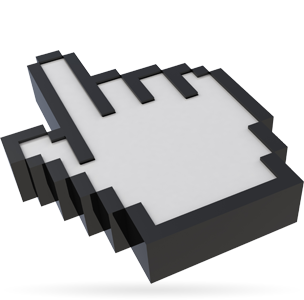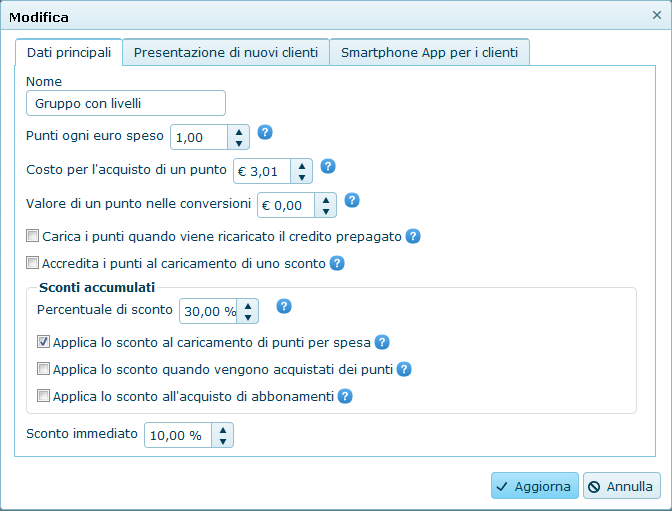- Home Screen
- Customer screen
- Add a new customer
- Manage customers
- Customer transactions
- Import from file
- Customer groups
- Multi-level loyalty system
- Products and services
- Definition of rewards
- Definition of subscriptions
- Definition of repeat purchases
- Stores
- Stores groups
- Stores analysis
- Preferences
- SMS and Email settings
- Set up Customer Portal
- Web/WI-FI customer registration
- Transaction history
- Statistics
- Manage bookings
- Users
- Loyalty circuits
- Multi level marketing
- Virtual Fidelity Card for IOS and Android
Customer groups
In Softvision Fidelity Card, each customer must be linked from his/her Screen to a "Customer group".
There is no limit to the number of groups that can be created. Each group contains important parameters that define the type of loyalty applied to the customer (points to assign, discount to apply, etc.).
Let's look in detail at the customer group properties, as follow:
Main data
- Points for every euro spent: Indicates the conversion rate Euros / Points. For example, setting a value of 3 means the customer will receive 3 points for every euro spent.
- Cost to purchase a point: is the price for purchasing each point. It's used in "point purchase" function accessible via "Other function" menu in "Points collection" and "Prepaid credit".
- Value of a point in conversionsIndicates the value that is attributed to a point when you make a conversion of points into prepaid credit using the "Conversion of points to credit" in the "Other features" menu under "Points collection".
- Upload points when you recharge prepaid creditIndicates whether to load points when the customer pays an amount into his/her prepaid credit.
- Credit points when loading a discountIf you enable this item, points will be loaded when a discount is accumulated as the result of a purchase, or when an amount spent is loaded from the "Discounts accumulated" section on the home screen.
- Discount Rate: Is the percentage that defines the discount that the customer accumulates based on the amount spent. For example, if you set a value equal to 10% and the customer spends an amount of 50 Euros, the discount accumulated will be 5 Euros. The customer would still pay 50 Euros, but will earn 5 Euros to spend at a later time.
- Apply discount when loading points for spending : Enabling this option will load a discount whenever points are credited as a result of expenditure incurred (Points collection screen | Loading Points)
- Apply discount when points purchased : Indicates whether to accumulate a discount when the customer buys points under "Buy Points" in the "Additional features" menu of the "Collecting points" screen.
- Apply discount when a subscription is purchased: Indicates whether to accumulate a discount when the customer purchases a subscription.
- Gift on introducing a friend: here you can specify the gift for customer who introduce a friend to the store. You can give points, prepaid credit or subscriptions.
- Discounts and points from presented customers: allows to configure the Multi level loyalty system and define the downline structure with discount percentage and the additional points to give to the customers network.
- Facebook: with these functions you can request a “like” (to a specific Facebook page) at customers who uses the App and specify the reward they will receive in exchange for the “like” (points, credit or subscriptions).
- First app access: as above, but the reward is automatically given at the first app access. This mode is useful to entice customers to install the app on their smartphone and you can send them push messages.
- Show a web page: allows to show a web page to the customer on the first access or at each access with the app.
New customers presentation
Customers Smartphone App
In this page there are the Smartphone App settings: