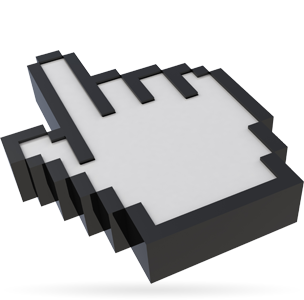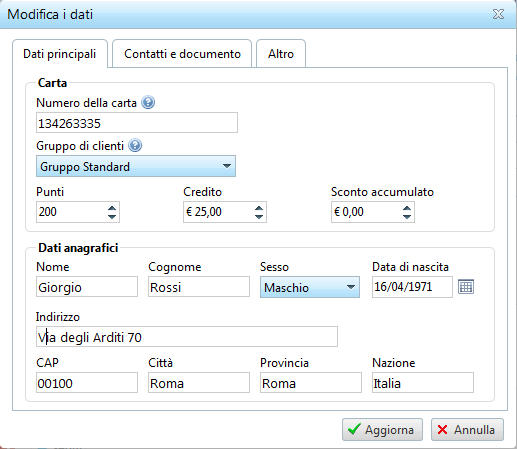- Home Screen
- Customer screen
- Add a new customer
- Manage customers
- Customer transactions
- Import from file
- Customer groups
- Multi-level loyalty system
- Products and services
- Definition of rewards
- Definition of subscriptions
- Definition of repeat purchases
- Stores
- Stores groups
- Stores analysis
- Preferences
- SMS and Email settings
- Set up Customer Portal
- Web/WI-FI customer registration
- Transaction history
- Statistics
- Manage bookings
- Users
- Loyalty circuits
- Multi level marketing
- Virtual Fidelity Card for IOS and Android
Customer screen
Softvision Fidelity Card can store a large amount of data for each of your customers. This data can be loaded or edited via the "Customer screen" window.
The previous window is displayed when you click on "Add customer" or "Edit customer" in Main screen or Manage customers.
The window is divided into three pages:
Main data
The first page is the one with the most data. At the top we find information on managing customers, i.e. number of loyalty card, Group membership and credit balance (points, prepaid credit and accumulated discount) .
In the lower part we find all the purely personal data of the customer.
Contacts and document
This page contains some important information about the way in which the customer may be contacted, i.e. telephone numbers (fixed and mobile), email and data relating to any document supplied by the customer.
Other
On the last page there is information relating to customer privacy: how to send text messages or emails and consent to profiling.
The program runs three different types of messaging:
- Anniversaries : This type messages is sent on special occasions such as the birthday of the customer.
- Welcome Is the message that is sent when a new customer is registered.
- Promotions This messages are sent by the Manage customers feature and generally contain promotional information.
Please note that this section of the screen is only enabled if the customer gives his/her express consent to receiving these types of messages. To enable automatic messaging, the program must be correctly set up in Preferences.
Consent to profiling which is also recorded in the privacy form preloaded in the program, expresses the customer's agreement or refusal to the processing of his/her data for the conduct of individual or collective profiling and market research, for example, to analyze consumer behaviour and choices.
If this box is not checked, the transactions (purchases) made by the customer will be automatically excluded from the analyses carried out by the statistical and research features of the program.
Finally, at the bottom of this page there is information on the customer's tax code, the name of any customer that introduced him/her to the business and a field reserved for notes.