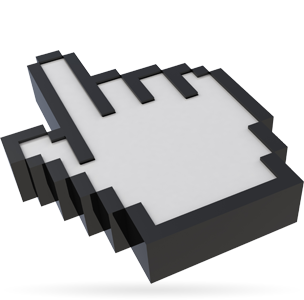- Home Screen
- Customer screen
- Add a new customer
- Manage customers
- Customer transactions
- Import from file
- Customer groups
- Multi-level loyalty system
- Products and services
- Definition of rewards
- Definition of subscriptions
- Definition of repeat purchases
- Stores
- Stores groups
- Stores analysis
- Preferences
- SMS and Email settings
- Set up Customer Portal
- Web/WI-FI customer registration
- Transaction history
- Statistics
- Manage bookings
- Users
- Loyalty circuits
- Multi level marketing
- Virtual Fidelity Card for IOS and Android
Preferences
From the "Settings" menu, under "Preferences", you can set all the features of the program. You will see a window divided into four pages:
Sending email and SMS messages
This section allows you to Set parameters for sending SMS and email messages to your own customers.
Documents
On the second page you can customize the content of documents which can be printed by the program such as the privacy statement or the regulations for loyalty campaigns.
Customer portal
On this page you can enable and Set up the customer portal through which your customers will be able to check their balance (points, credit, discounts, etc.) simply by logging in to the website.
Miscellaneous
Options in this page are the following:
- Smartphones App and Customer Portal access: these items allow to create automatically an account to access Customer Portal or smartphone App after the registration of a new customer. The account details can be sent by e-mail or SMS. Sending an e-mail is always preferred since the message will contain, in addition to the access data, also the links to the customer portal and the store from which download the smartphone App.
- Other data required in the customers tabs: allows to specify the mandatory fields (over the standard ones) in customers recording.
- Automatic card number assignment: here you can indicate the range of cards numbers to assign in the automatic generation of loyalty cards (e.g. in the customers registration via web).
- Receipts: allows to request the receipt printing and/or to send an e-mail after each operation performed by the operator.
- Campaigns: lets specify the campaign to show as first at the opening of the customer tab (campaign by default), which campaigns must be enabled in the system, the duration of the campaign and allows to enable/disable the automatic reset of points when campaign expires. If this last option is enabled, at the first login after the campaign expiration the system will ask for confirmation to continue resetting points of all customers.
- Operators password: here you can set the operators password expiration and define the minimum length of passwords.
Web and WiFi registration
The last page allows you to configure the Web registration through which customers can register in the system on their own, without the intervention of an operator.