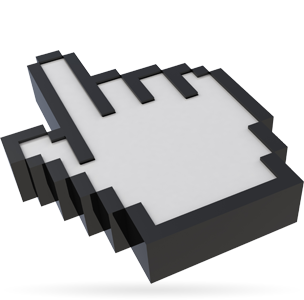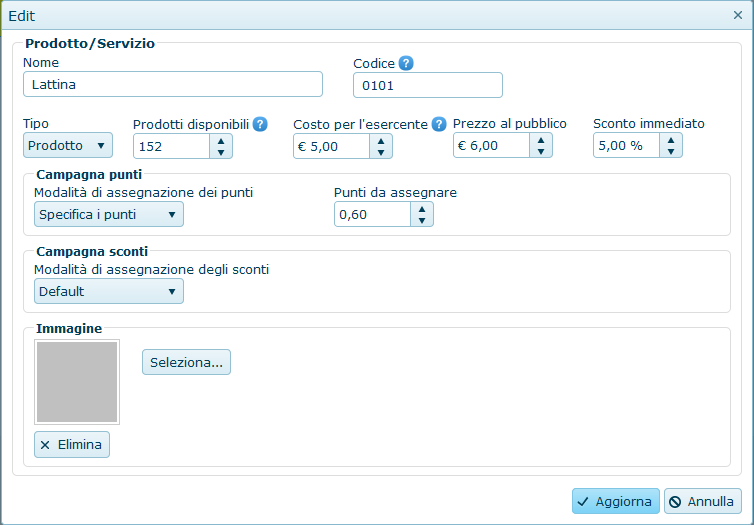- Home Screen
- Customer screen
- Add a new customer
- Manage customers
- Customer transactions
- Import from file
- Customer groups
- Multi-level loyalty system
- Products and services
- Definition of rewards
- Definition of subscriptions
- Definition of repeat purchases
- Stores
- Stores groups
- Stores analysis
- Preferences
- SMS and Email settings
- Set up Customer Portal
- Web/WI-FI customer registration
- Transaction history
- Statistics
- Manage bookings
- Users
- Loyalty circuits
- Multi level marketing
- Virtual Fidelity Card for IOS and Android
Products and services
To work with Softvision Fidelity Card, the first thing to do is to define the products (or services) used in your business. For example, a clothing store must load the list of clothes for sale (not necessarily all) while a beauty centre will load the list of services provided (facials, massages, etc.).
The informations you provide at this stage will then be reused by several other features of the program according to the type of loyalty campaign that you decide to offer. For example, the purchase of products from customers, the subscription definition, the awards definition and repeated purchases are based on items presents in this section.
Now let's look in detail at which items can be loaded for each individual product or service available:
- Name : It is simply the name of the product or service ("Skirt", "Facial", etc.).
- Code : Is an optional code, for internal use by the user which can be linked with the product.
- Type : Allows you to select whether the item loaded is a product (tangible), a service offered from the outlet, a credit or a discount. For example, a clothing shop will need to load the products it sells and a beauty centre will load the services offered.
Products as "credit" and "discount" may be used to create awards containing a credit or discount given to customers when they reach a certain threshold. - Image : Is an image that can be optionally linked with the product / service. The image will be displayed, for example, in the prizes catalogue which can be viewed by the customers via the Customer Portal.
- Points campaign: Lets to specify how points will be assigned, when the customer buy the product. As per default,the points will be assigned on the product price, according to the "points/money" ratio set in the customers group, while with the option "Specify points" it's possibile to define the points quantity to give to the customer, independently of the price paid for the product purchase.
- Discount campaign: as in the previous case, here we can choose to assign the discount with the classic mode, or specifying the discount based on the product.
Depending on the type of product selected you can also specify one or more properties, including the following:
- Products available : Defines the number of products in the warehouse. This data automatically decreases when a customer collects a reward that contains the product in question. If this value reaches zero, the related reward will be displayed as "not available" and therefore it can't be collected, but only booked.
- Shopkeeper price : Is the cost for the shopkeeper to purchase the product or offer the service.
- Public price : this is the price that customers have to pay to purchase the product.
- Instant discount : is the discount that will be applied at the purchase moment.