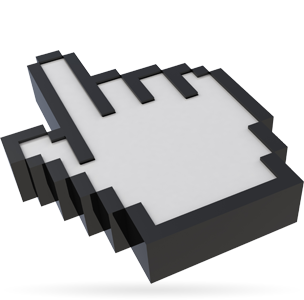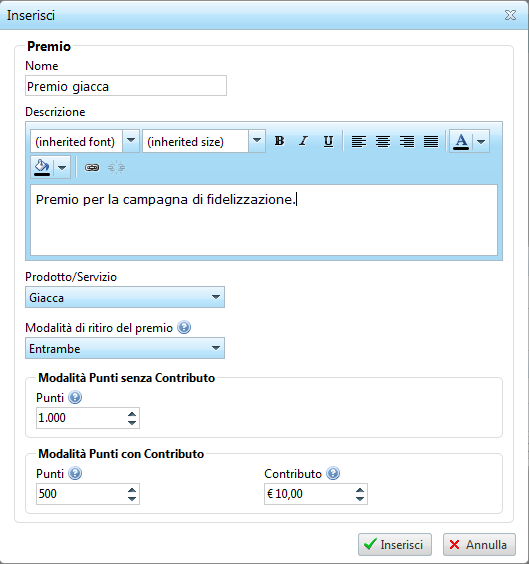- Home Screen
- Customer screen
- Add a new customer
- Manage customers
- Customer transactions
- Import from file
- Customer groups
- Multi-level loyalty system
- Products and services
- Definition of rewards
- Definition of subscriptions
- Definition of repeat purchases
- Stores
- Stores groups
- Stores analysis
- Preferences
- SMS and Email settings
- Set up Customer Portal
- Web/WI-FI customer registration
- Transaction history
- Statistics
- Manage bookings
- Users
- Loyalty circuits
- Multi level marketing
- Virtual Fidelity Card for IOS and Android
Definition of rewards
If your business decides to use a points collection loyalty campaign, you must tell the software what the rewards for the campaign are. This can be done from the "Settings" menu under "Rewards".
When you add or edit a reward, you see the following window:
You must enter the name of the reward, any description (which will appear in the prizes catalogue) and specify how the customer can get the reward.
There are three different way of collecting the reward:
- Points : The customer can pick up the free reward on reaching the minimum number of points (threshold).
- Points plus a contribution : As the previous item but the customer is required to pay a certain amount (contribution).
- Both : The customer can choose to accept the reward either way. Obviously in these cases it is best to define a points threshold for rewards with a contribution which is lower than that without contribution.
If the product selected is a "Credit" or a "Discount" and the assignment method for the reward is "Points", it will be possible to select the flag "Automatic assignment". So, the reward (credit or discount) will be assigned automatically to the customer on the threshold achievement, without any intervention from the operator
All information entered through this function will then be used by the program to compile a catalogue of rewards available via the customer portal.