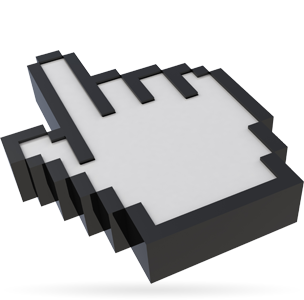- Home Screen
- Customer screen
- Add a new customer
- Manage customers
- Customer transactions
- Import from file
- Customer groups
- Multi-level loyalty system
- Products and services
- Definition of rewards
- Definition of subscriptions
- Definition of repeat purchases
- Stores
- Stores groups
- Stores analysis
- Preferences
- SMS and Email settings
- Set up Customer Portal
- Web/WI-FI customer registration
- Transaction history
- Statistics
- Manage bookings
- Users
- Loyalty circuits
- Multi level marketing
- Virtual Fidelity Card for IOS and Android
Stores groups configuration
In the campaigns based on points collection or discount card, the euro/points conversion rate or the percentage discount applied to a customer depends on the Customers group to which belongs the customer.
In some cases, however, it might be useful that the customer will receive a different discount (or a differente points conversion rate) depending on the store where the purchase is made. This is particularly useful in loyalty circuits with companies quite different among them and for this needs to apply differents parameters for their loyalty campaigns.
To solve this problem the application allows to associate each store with a specific Stores Group.
This group defines which customers group (from which depend the campaign parameters) should be used when a customer goes to a store. It's possible to specify if the group to use is that to which the customer belong or choose any other group in the list of Customers group.
Another function offered from Stores groups is the possibility to indicate a Default customers group that will be used in many other functions of the application (e.g. for the registration of a new customer).