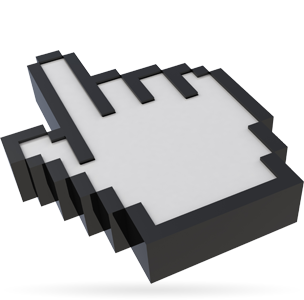- Home Screen
- Customer screen
- Add a new customer
- Manage customers
- Customer transactions
- Import from file
- Customer groups
- Multi-level loyalty system
- Products and services
- Definition of rewards
- Definition of subscriptions
- Definition of repeat purchases
- Stores
- Stores groups
- Stores analysis
- Preferences
- SMS and Email settings
- Set up Customer Portal
- Web/WI-FI customer registration
- Transaction history
- Statistics
- Manage bookings
- Users
- Loyalty circuits
- Multi level marketing
- Virtual Fidelity Card for IOS and Android
Report of discounts/credits movements
Using the "accumulated discounts" or "prepaid credit" campaigns within a loyalty circuit, you must pay close attention to the discounts given/charged to the customers by the single stores of the various circuit companies.
Let's suppose that we have only two stores that are part of the companies A and B and both will apply the 20% discount.
A customer goes to the store A and spends 100 euro, thus getting a discount of 20 euro (20% of 100).
The same customer then goes to the store B (which is part of a different company) and uses his previously discount (20 euro) to buy a product that cost 50 euro. For this sale the shopkeeper B will receive only 30 euro.
As we can see, in this case the shopkeeper B had a loss of 20 euro, while the shopkeeper A hasn't paid the discount that the customer would had if he returned to him to make other purchases.
To avoid this, Softvision Fidelity Card features a compensation system which, month by month, indicates how much a store must refund to the circuit and how much it have to receive to compensate for any differences on discounts given and charged to various customers.
From "Company" menù at "Report of discounts/credits movements", we can know the monthly total of the following entries:
- Loaded discount: is the sum of the discounts earned in a store, i.e. the amount loaded on the accumulated discounts when a customer purchases using the "discount campaign". The discount may be generated directly from a purchase (direct discount) or from the multi-level loyalty system (discounts indirect).
- Charged discount: is the sum of the accumulated discounts used from customer to make purchases.
- Loaded credit: the sum of credits loaded on the customers account (with "prepaid credit" campaign).
- Charged credit: sum of purchases made using the customer prepaid credit.
- Balance: contains the amount that the company must pay (minus) to or receive (plus) from the circuit, as a result of the subtraction of all amounts charged (discounts or credits used for purchases) to the amounts loaded (discounts accumulated and prepaid credits). Alongside this item you can mark a payment as "done" or "issued". The summary of all these payments is shown in "Discounts and credit payment" section of the Company menu.