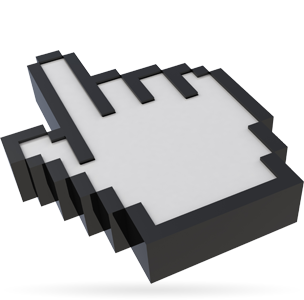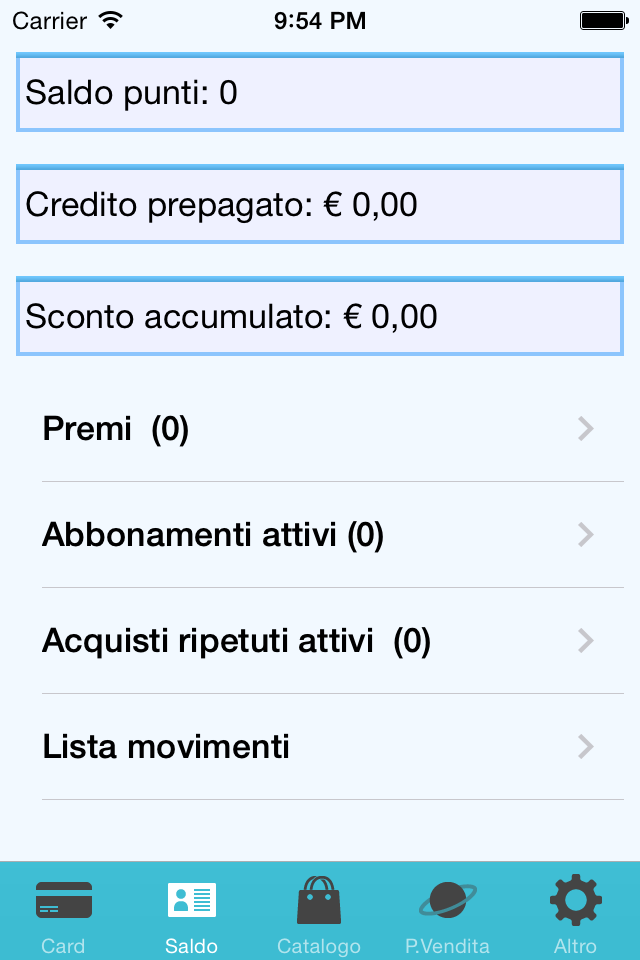- Home Screen
- Customer screen
- Add a new customer
- Manage customers
- Customer transactions
- Import from file
- Customer groups
- Multi-level loyalty system
- Products and services
- Definition of rewards
- Definition of subscriptions
- Definition of repeat purchases
- Stores
- Stores groups
- Stores analysis
- Preferences
- SMS and Email settings
- Set up Customer Portal
- Web/WI-FI customer registration
- Transaction history
- Statistics
- Manage bookings
- Users
- Loyalty circuits
- Multi level marketing
- Virtual Fidelity Card for IOS and Android
Virtual Fidelity Card
Virtual Fidelity Card is a smartphone app, available both for IPhone and Android, intended for your customers. Main functions offered from the app are:
- Virtual Card : displaying a perfect replica of the classic PVC cards.
- control of points balance, prepaid credit, discounts etc.
- List of available awards
- List of geo-located stores that are part of your circuit
- Receive push notifications
Access to the App
When the operator registers a new customer, the customer will automatically receive an e-mail or a text message with instructions on how to use the app.
This message contains the links to the app, the number of the card (login) and the password automatically generated.
As soon as the customer logs in to the app, an image of your card and the corresponding barcode will be displayed.
This image can be charged directly from your control panel from the Preferences | Smartphone App for Customers.
When the customer will visit your store, he can start the app and show it instead of the usual PVC cards.
The operator can detect the barcode pointing the barcode reader on the code displayed on the handset as if it were a real PVC cards.
It's clear that the use of virtual card offers an immediate economic benefit to the operator who will no longer need to print and deliver the cards to their customers.
Of course you can always provide the classic cards to customers that haven't a smartphones.
From the operator control panel (Customers | Customer groups) you can also configure other aspects of the use of virtual card:
- Gift for first access : allows to offer a gift to the customer (points, credit, subscriptions) at the first access to the app. Useful to entice the customer to install the app.
- Facebook like request : allows to request the Facebook "like" to your page, in exchange for which the customer will receive a free gift (eg points).
- Displaying of a web page: you can specify the URL of a web page that will be shown to the customer at the first access to the app or at every access.
Campaigns status
Of course, the app offers a wide range of capabilities to check the customer loyalty campaigns status.
In particular, you can see the balance of points, pre-paid credit, discount accumulated, subscriptions active and repeated purchases.
In addition to the balance of the various campaigns, the app allows you to see a detailed list of all transactions made on the card of the customer (credit points, discounts, etc).
The customer can also book the premium directly from the app and see the list of premiums availables.
Stores search
This feature, only available for cards of a loyalty circuit, allows you to consult the list of stores that adhere to the circuit and shows the related address and the distance to the location of the customer's smartphone.
Of course the stores location can be also displayed within a geographical map. Through a search box you can also filter the results by inserting a text that will be searched in whole store data. In order to make the research as effective as possible, it is essential to fill all areas of the store card (menu Company | Stores), with particular attention to the "Business sector".
Push notify
From the "clients" menù of the control panel you can send push notifications with personalized messages to the smartphones of Customers who have installed the app.
This is a free marketing tool much more effective than traditional e-mail.